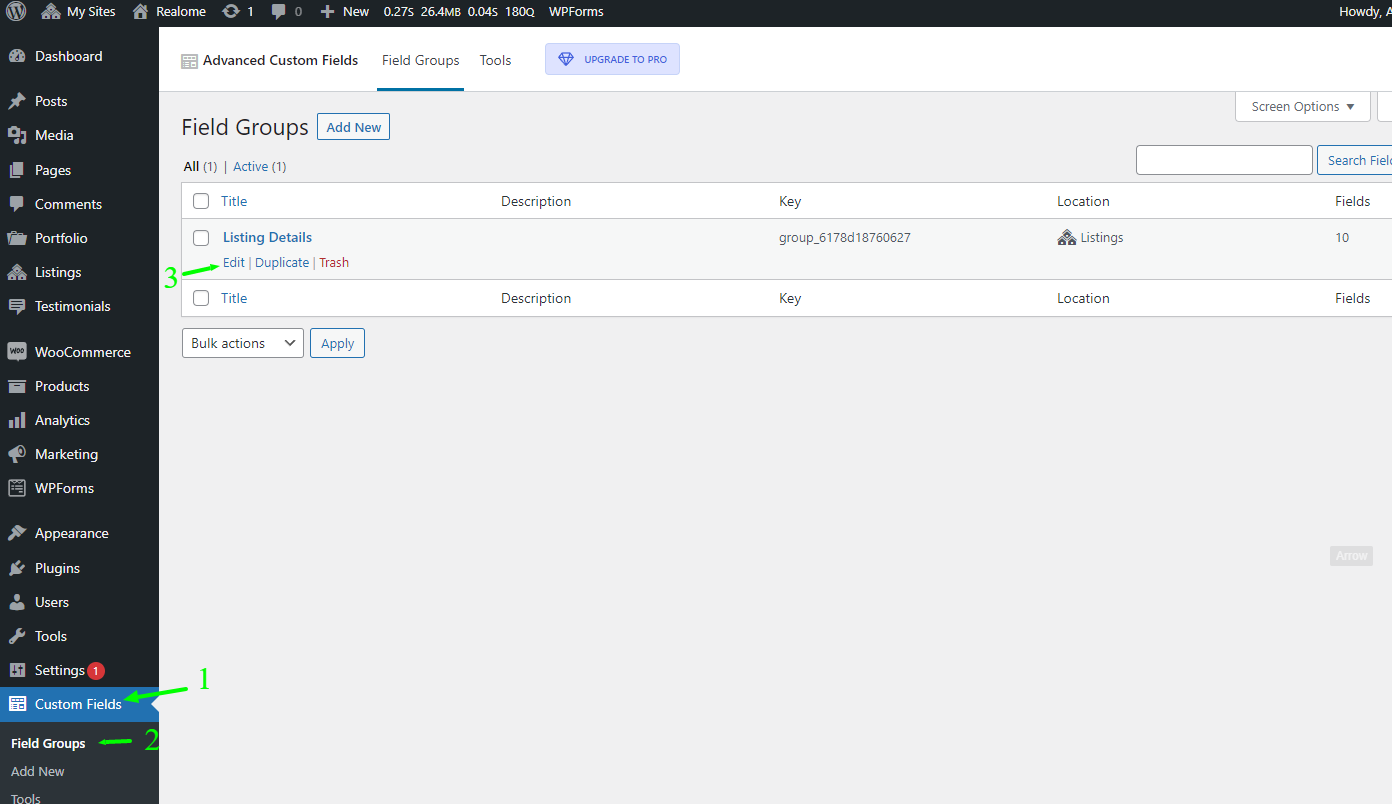Listings
Realome used Custom Post Type UI (CPT UI) and Advanced Custom Fields (ACF) plugins to create the listings Custom Post Type and meta boxes.
Create a new listing:
- Navigate to Listings > Add New from your WordPress admin panel.
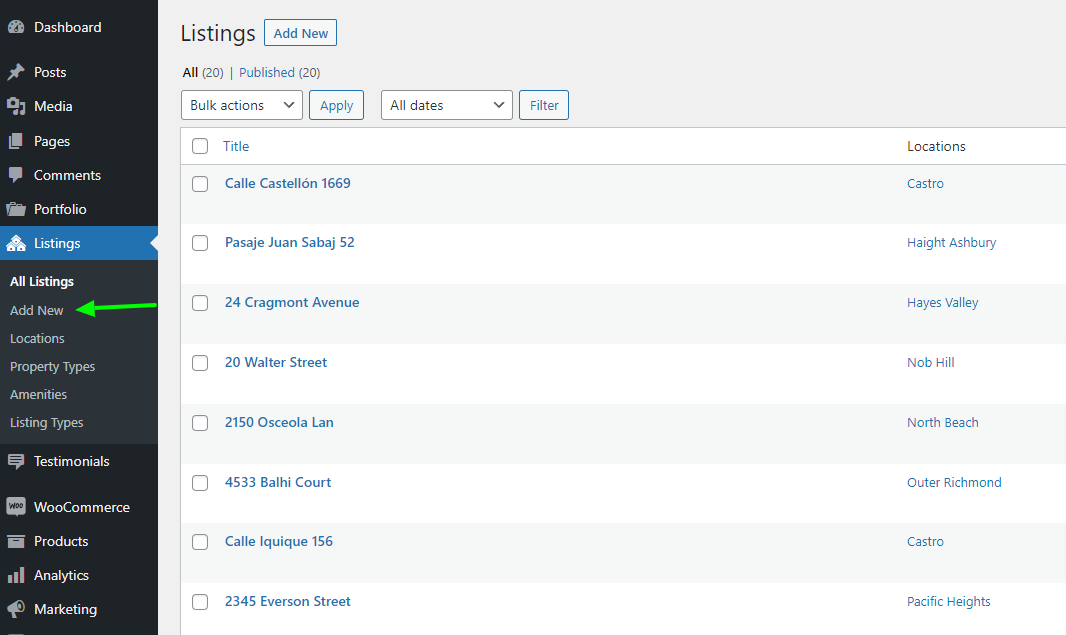
- Enter a title and listing Details.
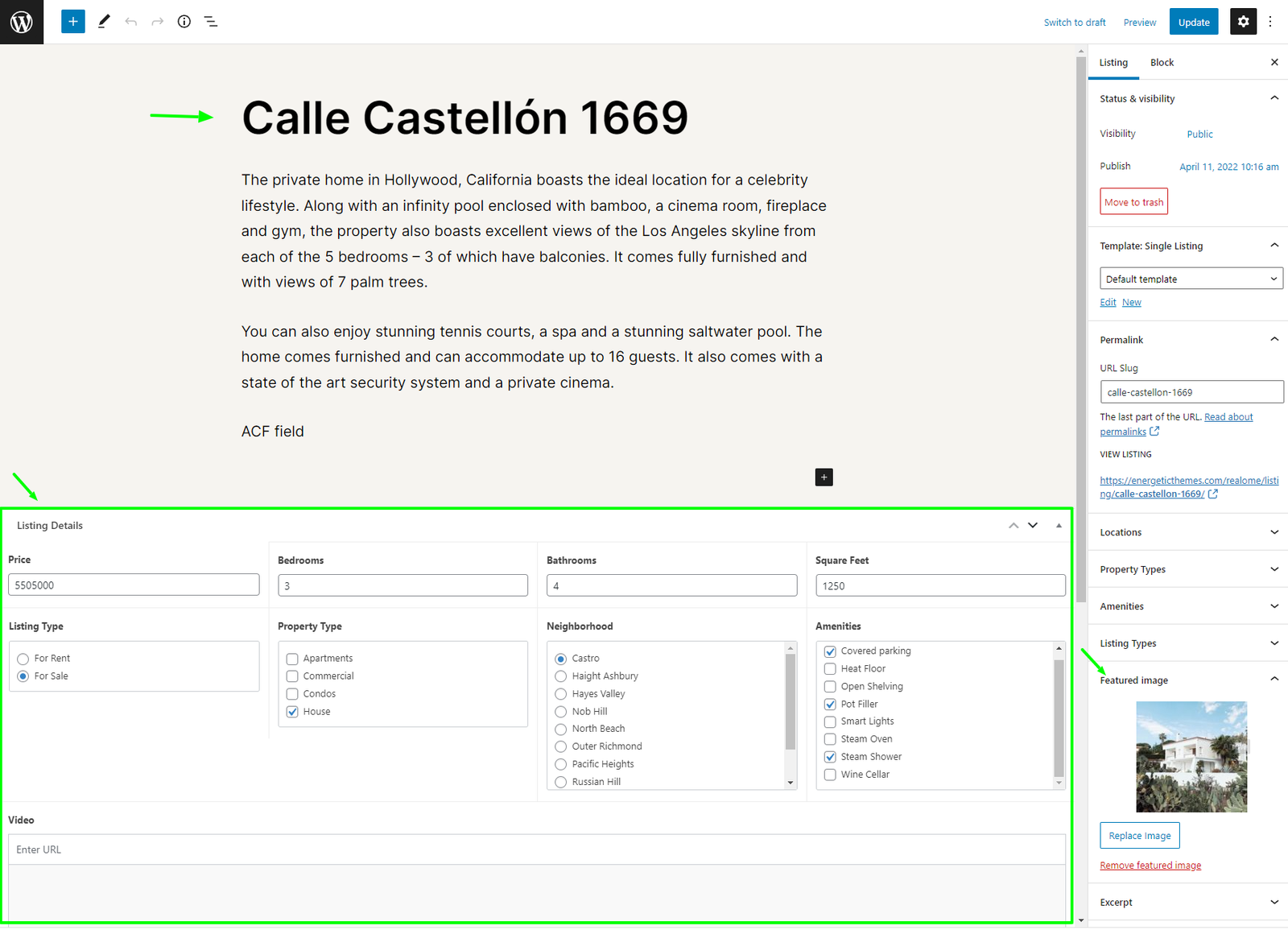
Custom Post Type UI
Custom Post Type UI provides an easy-to-use interface for registering and managing custom post types and taxonomies for your website.
Listing Post Type and Property Types, Amenities, Listing Types, and Locations Taxonomies are built using the Custom Post Type UI plugin. Navigate to CPT UI from your WordPress admin panel to modify custom post types and taxonomies.
Advanced Custom Fields
All Listing Details fields are built using Advanced Custom Fields (ACF). You can extend and customize fields as you require by modifying the Listing Details Field group. Navigate to Custom Fields > Field Groups and edit Listing Details.