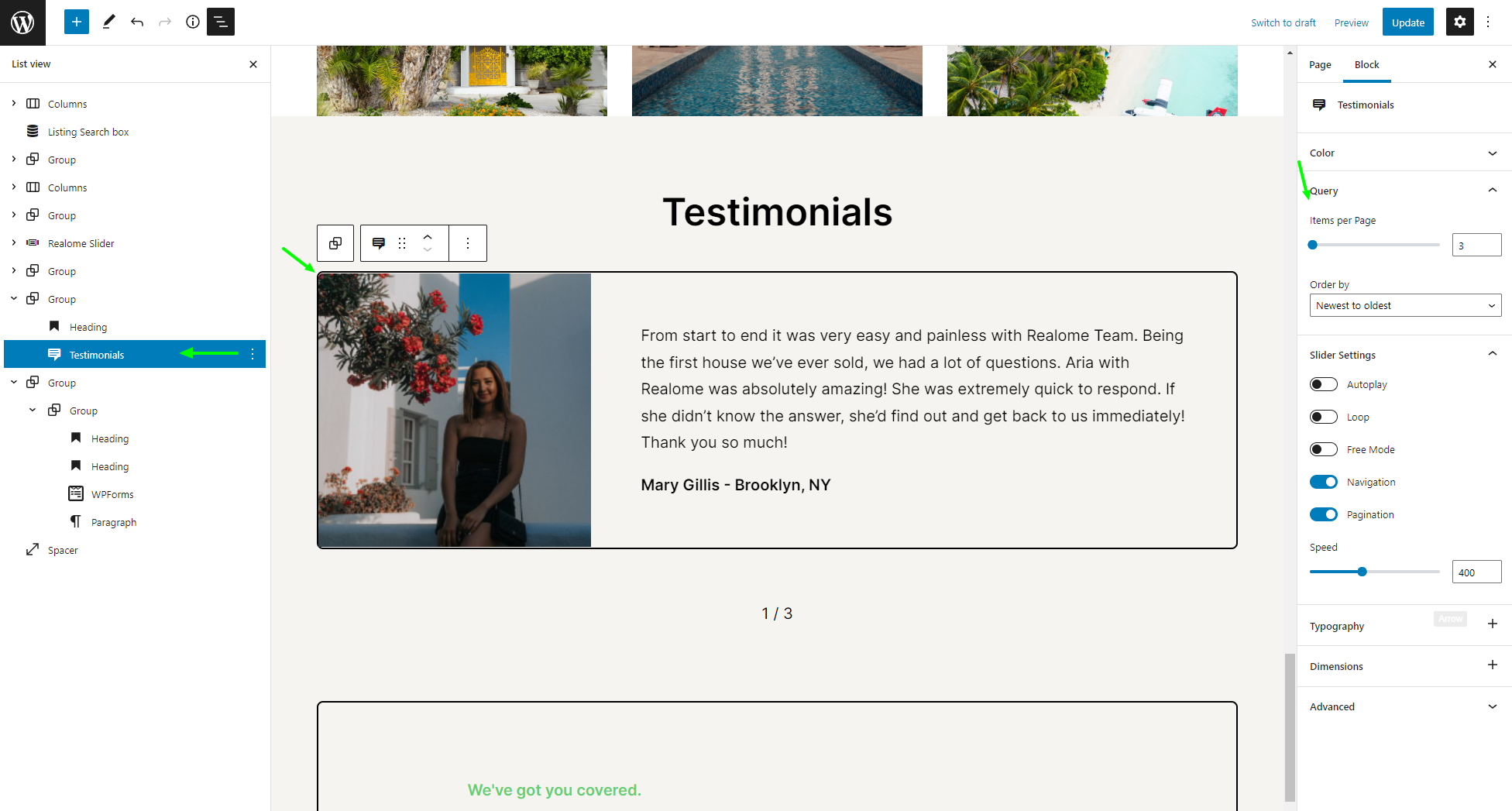Blocks
Accordion
An accordion is used to show (and hide) content. You can find a working example on the Realome FAQ demo page.
ACF field
Use this block to display the ACF field meta value on the frontend. You can find a working example on the Single listing page, Used to display the price and other listing details.
ACF field block inputs.
- Prefix - a word, letter, or number placed before value.
- Field Name - select or write the field name or field key(eg. price).
- Field Type - select field type.
- Suffix - a word, letter, or number placed after value.
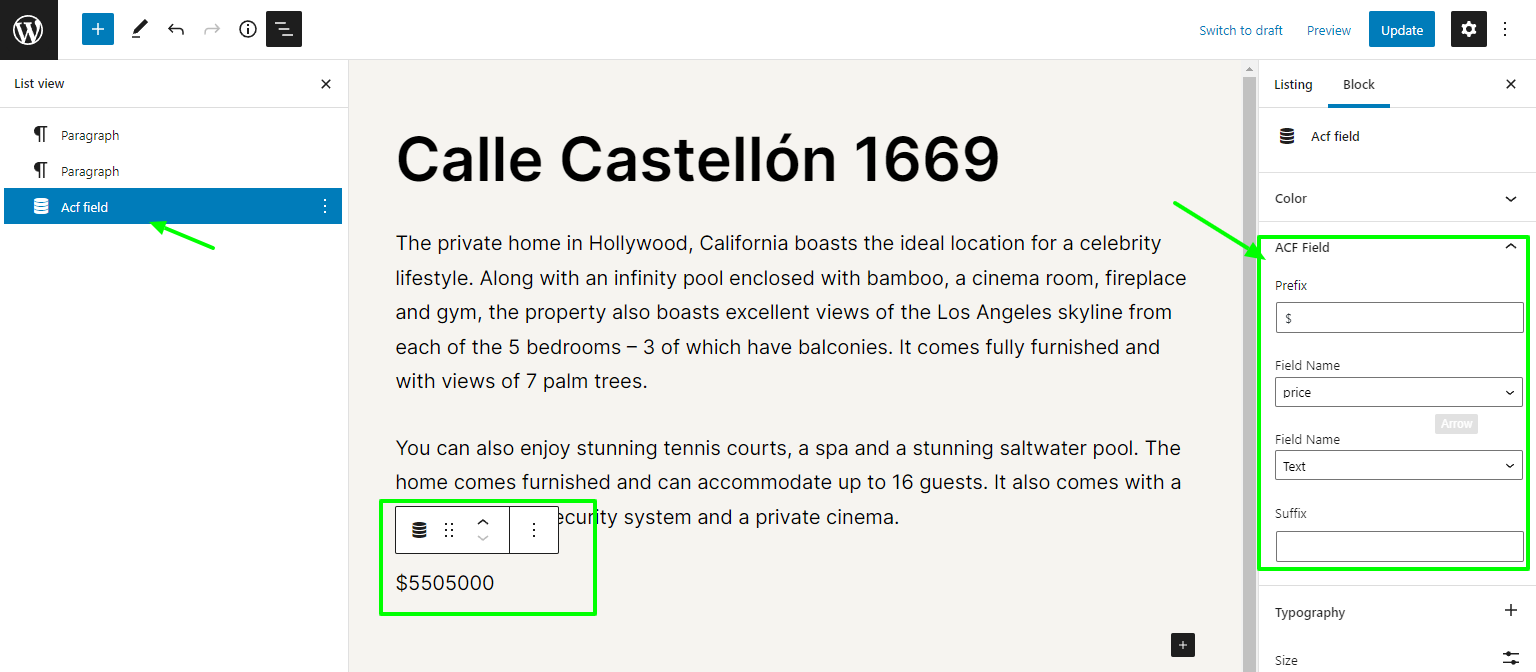
Listing
Use the Listing block to display your listing with a filter and map. The filter will work on frontend only.
- Navigate to
Realome Settings > Google Maps API Keyfrom your WordPress admin panel to add Google Maps API Key for the listing map. Google Maps Embed API is a service by Google that allows embedding Google Maps in your site. For more details, visit Google Maps Using API Keys
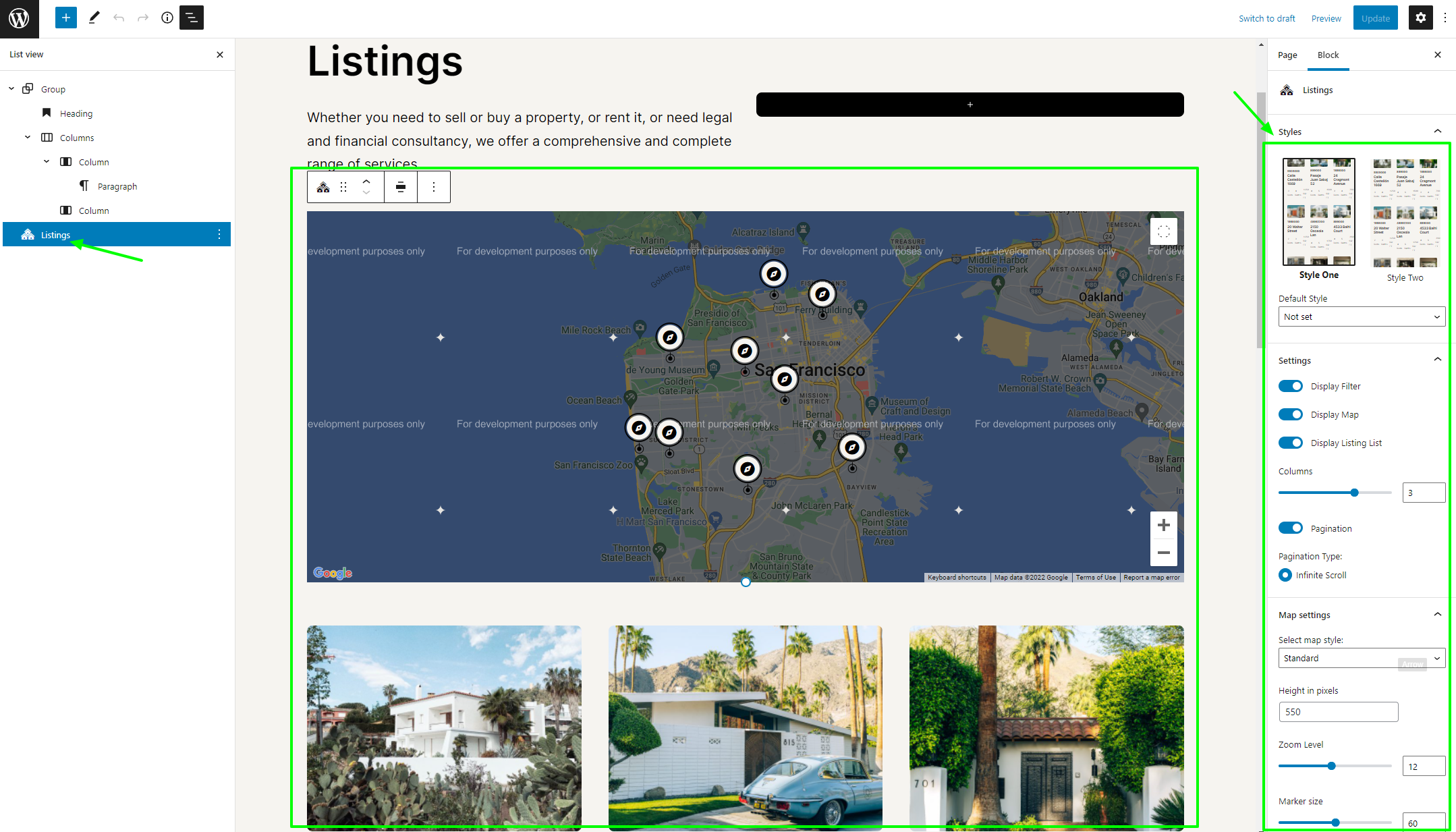
Listing Search box
You can place the Listing Search box on any page. Make sure you put the Result Page URL in block settings, and the result page has a Listing block.
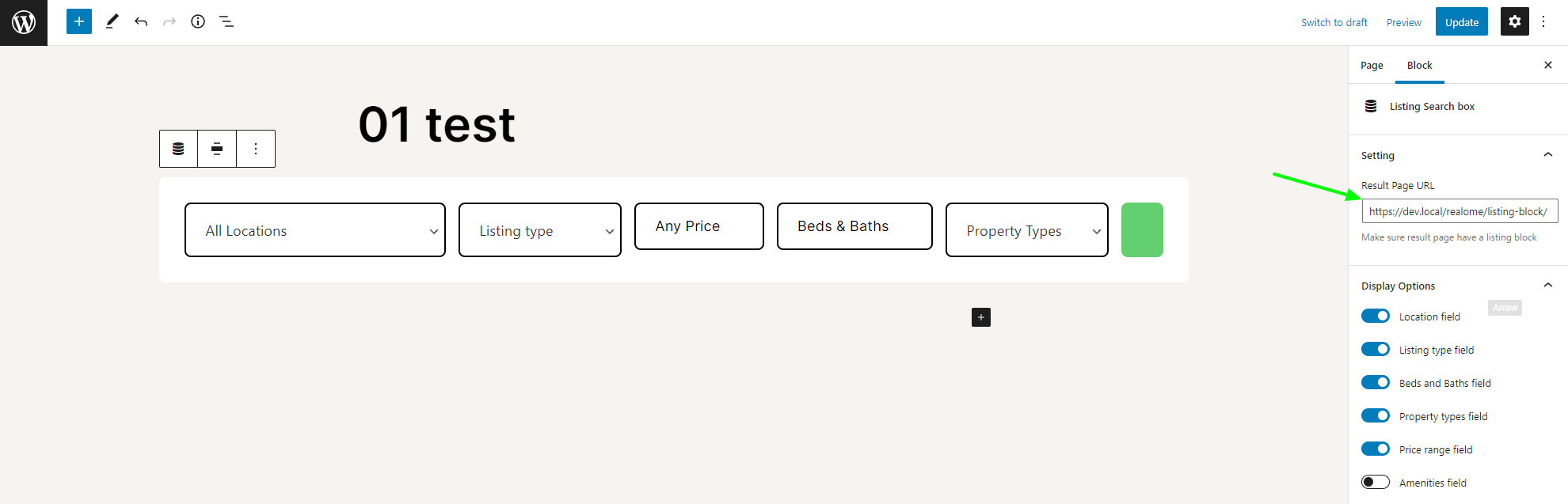
Portfolio
Use the Portfolio block to display your Portfolio list with a filter. The filter will work on frontend only.
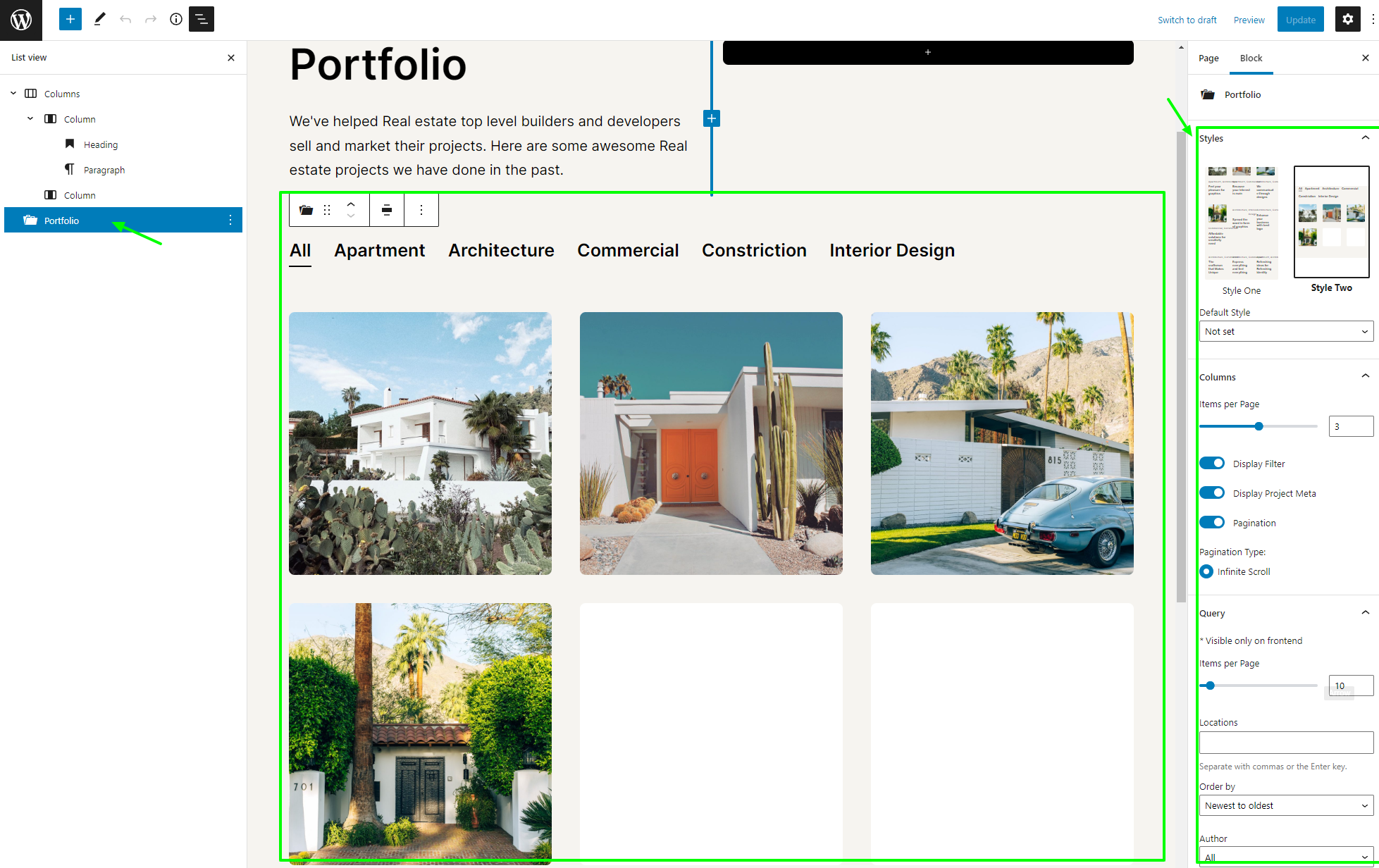
Realome Slider
Realome Slider is a block base slider you can place blocks inside the Slide block, and duplicate the Slide to add another slide into the slider.
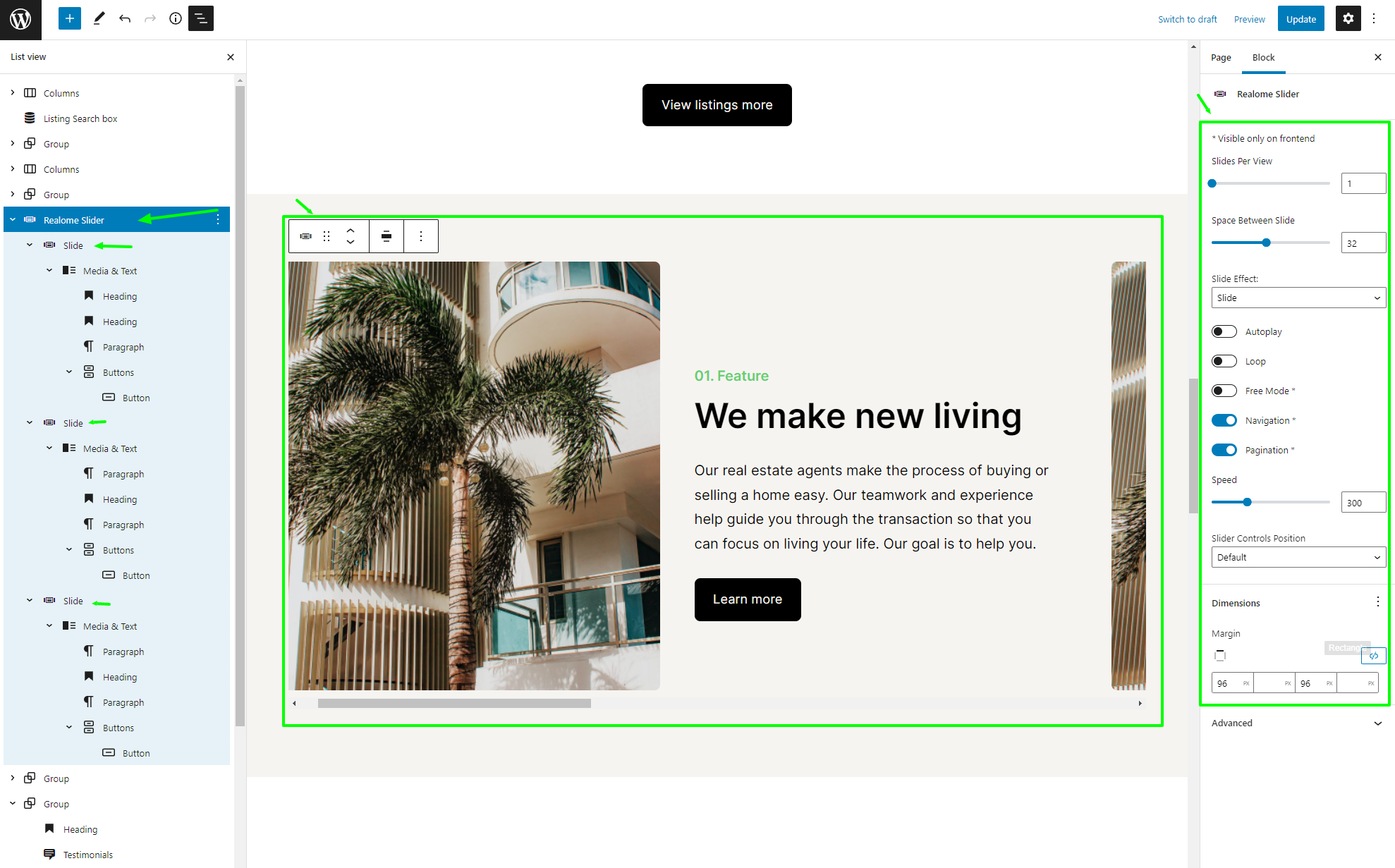
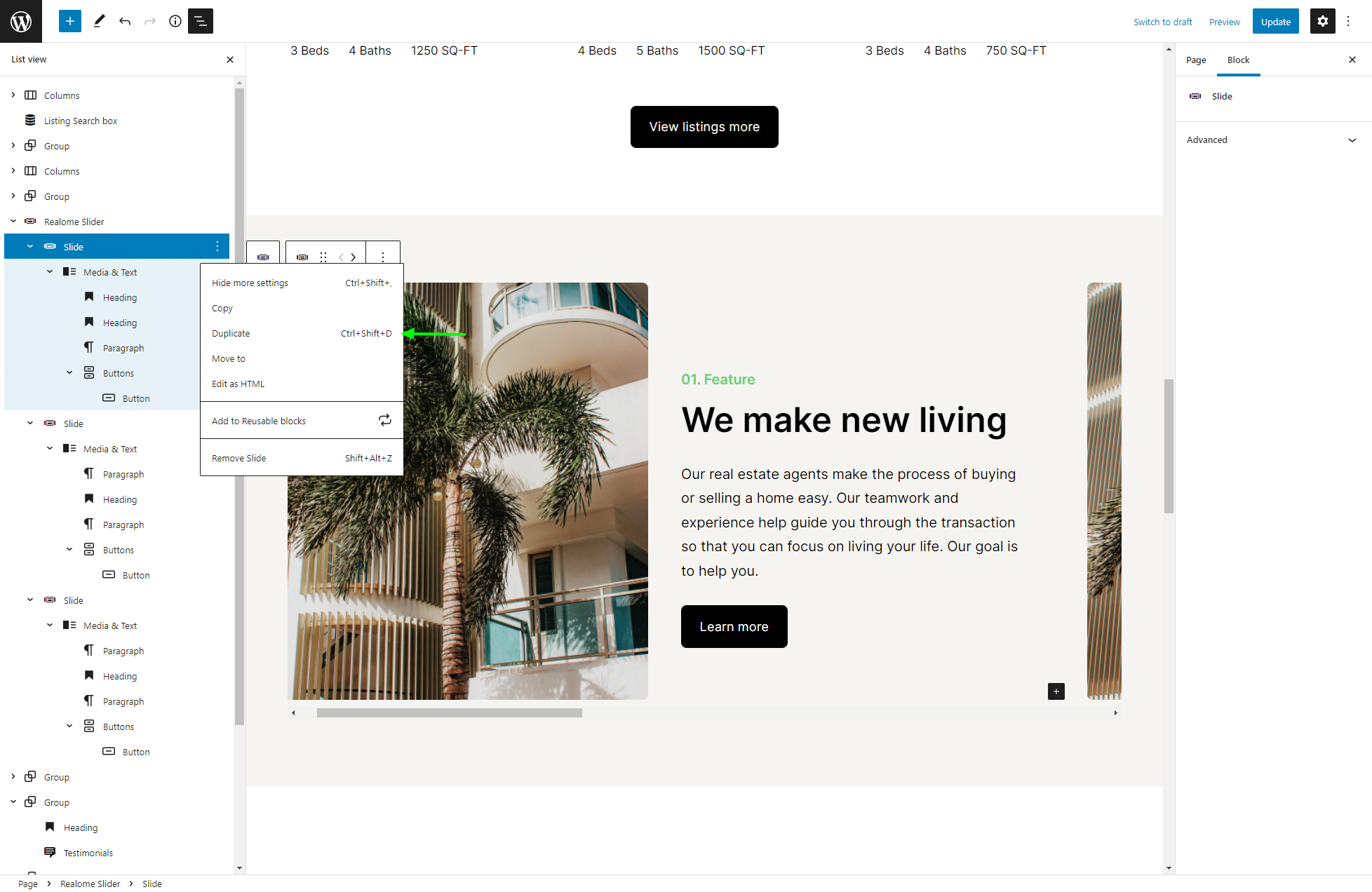
Testimonials
Use the Testimonials block to display your testimonials in the slider.