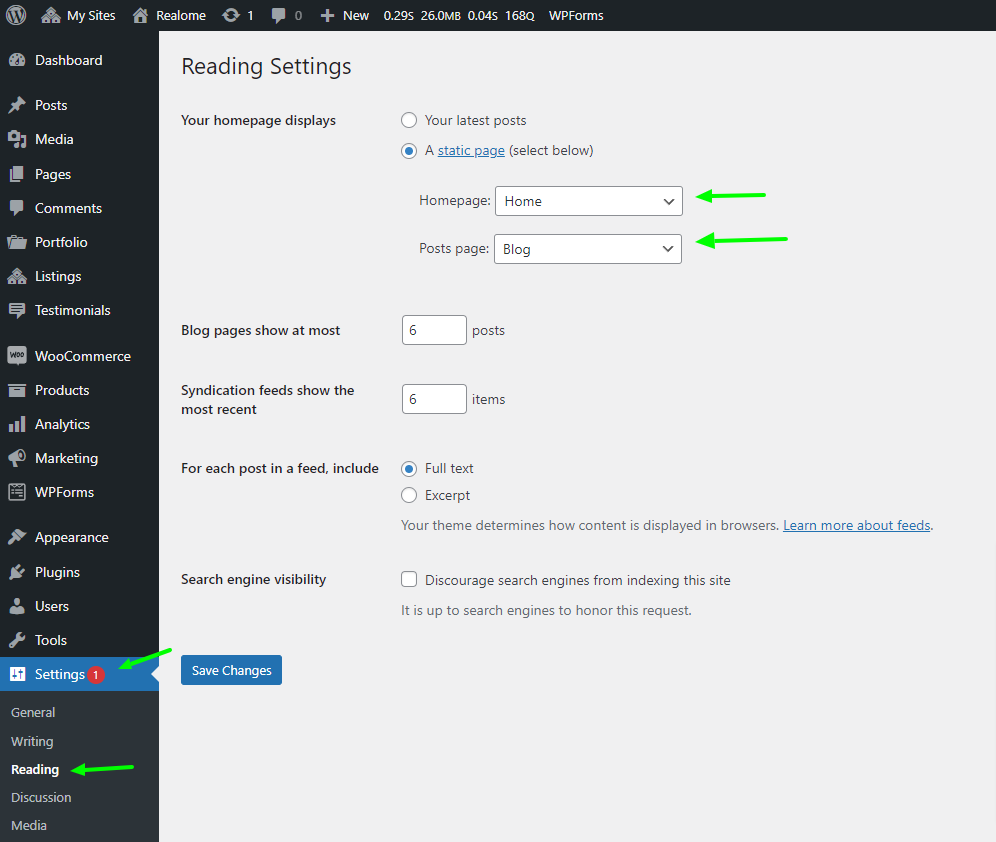Home and Blog Page
Set up your home and blog page just like we're using on the live demo.
- Go to
Settings > Reading - Select
A static page (select below)option fromYour homepage displaysoption. - Select the page from
Homepage:dropdown menu that page you want to display as the homepage. - Select the page from
Posts page:dropdown menu that you want to use as the blog.